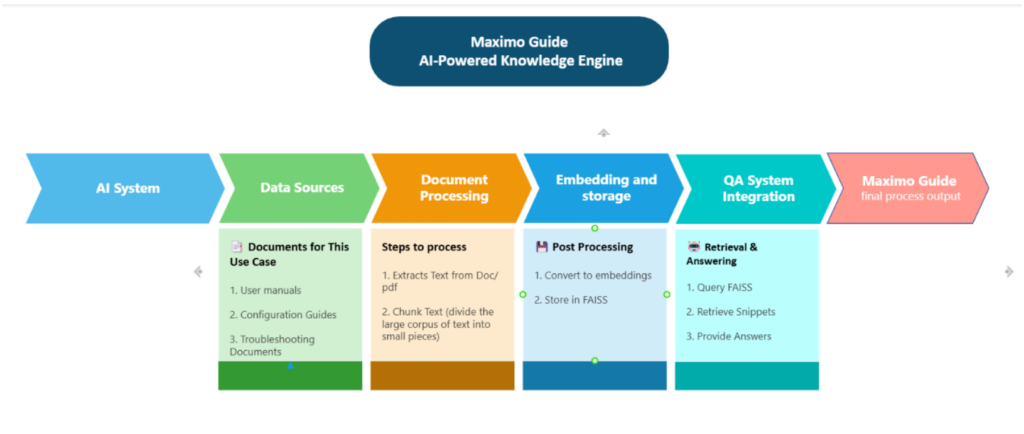Maximo Guide
Introduction
In industries utilizing IBM Maximo, various sectors such as manufacturing, energy, utilities, transportation, and healthcare have their own customized implementations for asset management, work orders, and service requests. Organizations often face challenges in retrieving relevant historical data and best practices from their knowledge base to address recurring issues efficiently from custom knowledge base. Manually searching for custom functionality/implementation can be time-consuming, leading to inefficiencies in maintenance operations and delayed response times.
To address this, Maximo guide provides an automated solution that enables users to query a knowledge base stored in repository. By leveraging IBM WatsonX AI for natural language processing, the guide retrieves the most relevant data from repository or knowledge base and provides structured responses to user queries. This solution helps businesses streamline issue resolution, reduce downtime, and improve asset performance management within IBM Maximo.
Overview
The AI-driven Maximo Chatbot addresses the critical need for fast, context-aware retrieval of operational and maintenance documentation. By automating the ingestion of .docx files from a Git repository, extracting and chunking their content, generating embeddings using a transformer model, and storing those embeddings in FAISS, the system delivers instant, relevant answers to user queries. This streamlines workflows, reduces downtime, and enhances real-time decision-making, making it a powerful tool for any organization seeking to modernize its maintenance and operational processes with IBM Maximo.
1. Business Context and Use Case Overview
1.1 Business Problem
Organizations using IBM Maximo often struggle with:
- Time-consuming data retrieval from scattered documents and PDFs.
- Complex tribal knowledge locked away in various Word documents or outdated repositories.
- Manual error-prone processes that hinder quick decision-making.
- Limited real-time insights into maintenance data and workflows.
To address these issues, the Maximo Chatbot is envisioned as an AI-driven NLP solution that can:
- Analyze and retrieve relevant information from stored documents (Word, PDF, etc.).
- Provide context-aware answers to user queries in real time.
- Streamline workflows, reducing operational downtime.
- Enhance real-time decision-making through accurate, instant access to relevant data.
1.2 Key Benefits
- Reduces search time: Rapid information retrieval from large document sets.
- Minimizes human error: Automated processes lower the risk of manual mistakes.
- Shortens downtime: Faster access to maintenance and operational data ensures quicker fixes.
- Improves decision-making: Real-time, context-aware answers help in making more informed choices.
- Facilitates knowledge sharing: Tribal knowledge becomes accessible to all, preventing siloed information.
1.3 User Roles & Login
The MAS (Maximo application suite) supports role-based access aligned with Maximo’s permissions:
Roles:
- Premium user: A user with full access to critical applications, configurations, and administrative functions. Often equivalent to system administrators or power users who manage workflows, security, and integrations. Can create new security groups, modify workflows, and integrate with external systems.
- Base User: A standard business user with access to core applications for day-to-day operations. Focused on transactional tasks like creating work orders, managing assets, or processing inventory. Can create a work order but cannot approve it (requires PLANNER role).
- Limited User: A user with restricted access, often read-only or limited to specific tasks. Typically used for auditors, temporary staff, or roles requiring minimal interaction. Can view asset history but cannot edit fields.
- Self-Service User: A non-technical user who interacts with Maximo through simplified portals (e.g., Service Request Manager, Employee Center). Typically, external stakeholders like employees, vendors, or customers. Can submit a ticket via a portal but cannot log into the Maximo UI.
Login Process:
- Navigate to Maximo Application suite.
- Enter credentials:
- Username
- Password
- Optional: Show Password to verify input.
- Click Login to access the Maximo application with Watson X assistant.
- Use Forgot Password to reset credentials.
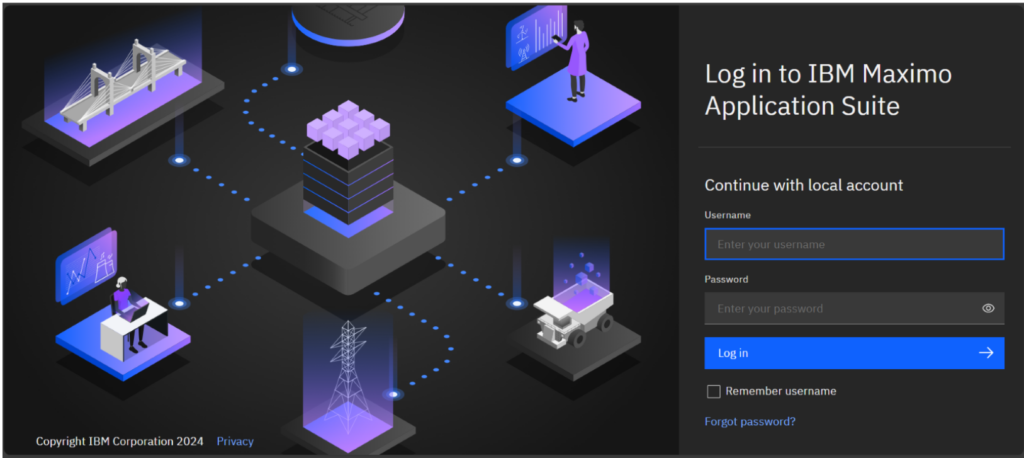
Launch the IANN Maximo Assistant by clicking on the assistant icon.
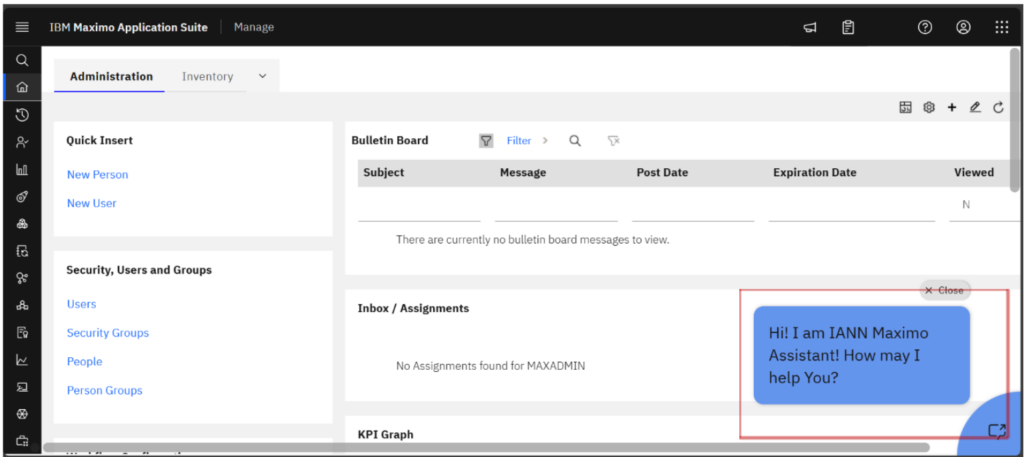
Initiate the process by clicking on ‘Maximo guide’.
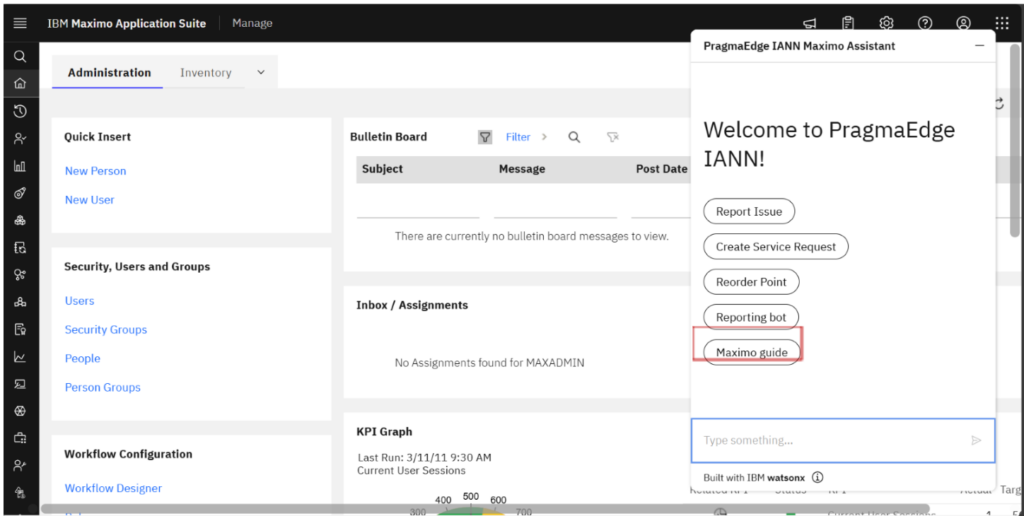
IANN Maximo Assistant then prompts user as Hey there! Looking for functional details? I can help! Just type your question.
To obtain detailed steps on transferring an asset from one site to another, enter the query in the assistant as illustrated in the following example.
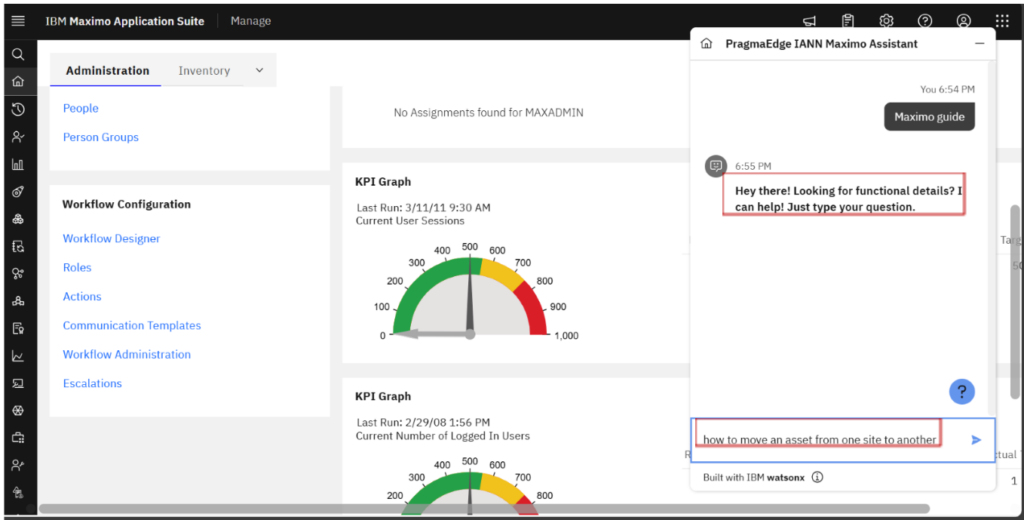
The IANN Maximo Assistant processes your request and retrieves relevant information from the provided document, displaying the results as shown in the example below.
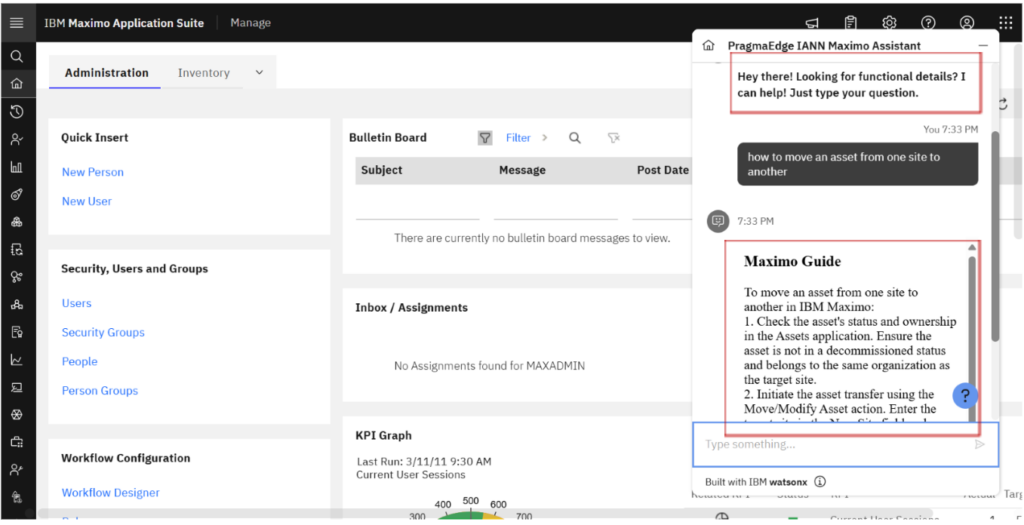
To obtain details on asset downtime, simply enter the query “How can asset downtime be reported?” in the assistant, as demonstrated in the figure below.
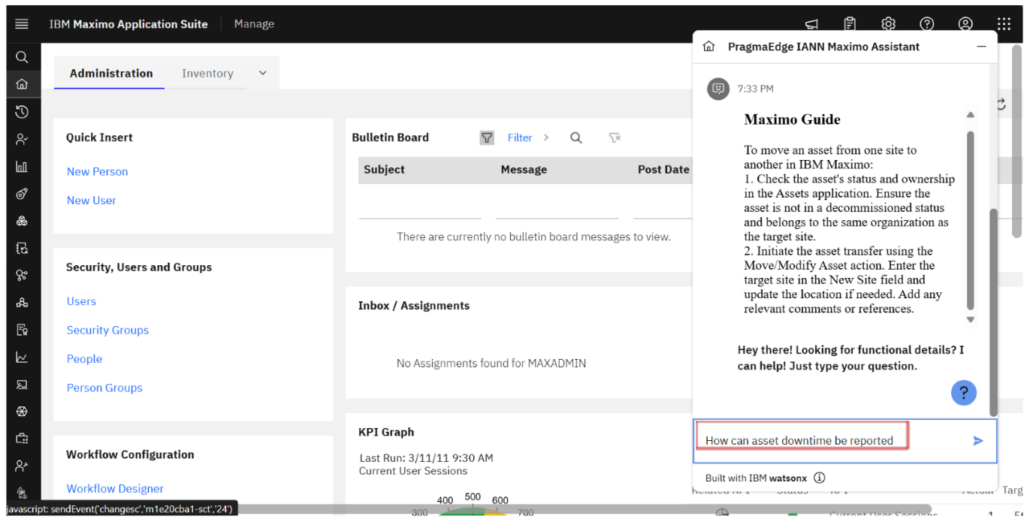
The IANN Maximo Assistant interprets your request and retrieves relevant data from the provided document, displaying the information as shown in the figure below.
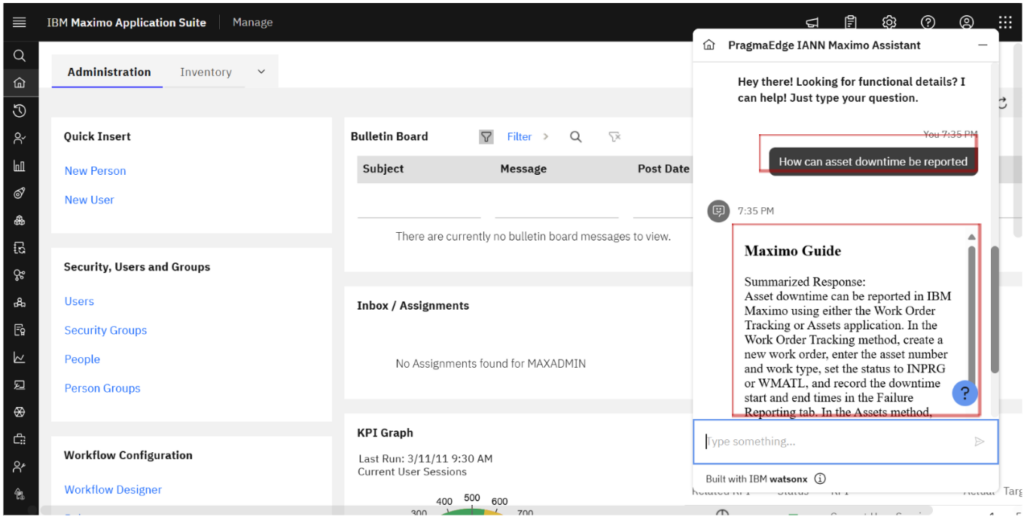
To create a new user, ask the assistant like “How to create a new user”. IANN Maximo assistant understands our request and fetches the relevant information as shown in the figure.
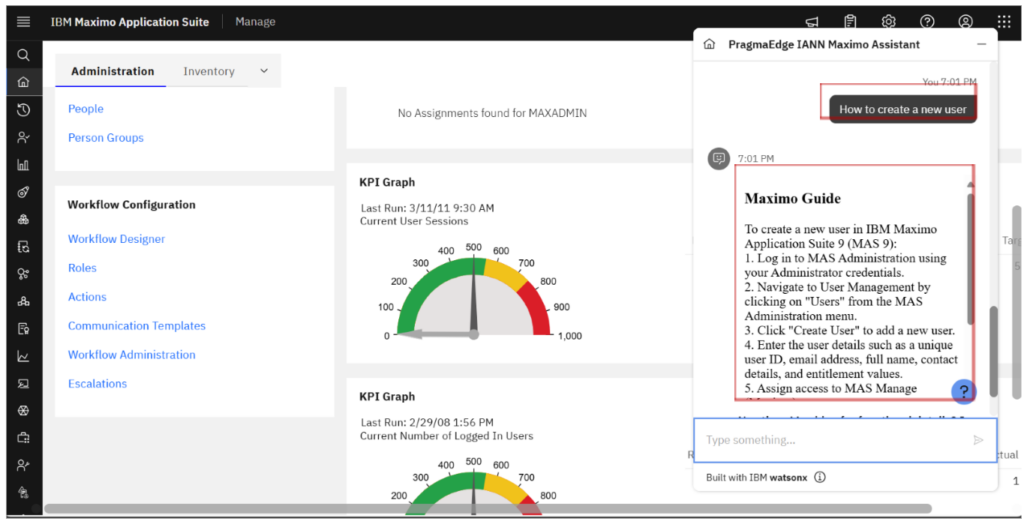
Architecture diagram