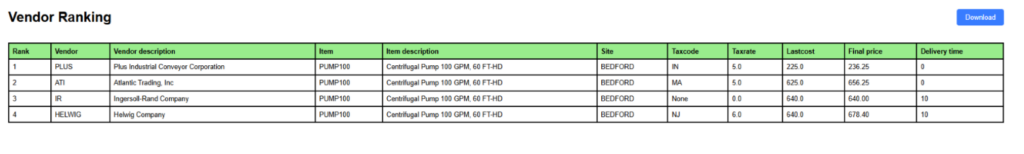Vendor Ranking
Overview
The Vendor Ranking solution enhances procurement efficiency, reduces risks, and supports strategic decision-making. It directly addresses key pain points related to cost, time, reliability, and scalability in vendor management. The solution leverages predictive insights, data-driven scoring, and automation to optimize vendor evaluation processes.
Challenges in Vendor Management
Organizations often face multiple challenges in vendor evaluation and procurement, including:
- Cost and Time Optimization: Inefficient procurement increases expenses and delays.
- Inconsistent Vendor Evaluation: Lack of standardized evaluation leads to poor vendor selection.
- Manual and Error-Prone Processes: Subjective assessments introduce errors and inefficiencies.
- Project Delays due to High Lead Time: Procurement bottlenecks impact project timelines.
- Scalable Supplier Evaluation: Difficulty in evaluating suppliers across different locations.
- Emergency Procurement Support: Inability to respond quickly to urgent procurement needs.
- Subjective/Static Vendor Selection: Reliance on outdated or biased vendor evaluation methods.
Solution Features
The Vendor Ranking solution leverages Maximo Manage and Watson X to introduce a robust, automated, and data-driven approach to vendor evaluation. Key features include:
- Predictive Insights from Historical Data: Uses AI-powered analysis to assess vendor performance trends.
- Data-Driven, Normalized Scoring: Standardized evaluation ensures fair and objective vendor ranking.
- Site-Specific Precision for Localized Needs: Adapts scoring models based on regional procurement requirements.
- Automated and Transparent Vendor Scoring: Eliminates manual errors and enhances auditability.
Benefits of the Solution
By implementing this solution, organizations can achieve:
- Elimination of Manual Errors: Consistent, auditable, and fast vendor evaluation.
- Minimized Downtime: Ensures rapid procurement decisions in critical situations.
- Dynamic Adjustments: Automatically updates recommendations based on vendor performance changes.
- Identification of Top-Performing Vendors: Supports long-term collaboration and supply chain stability.
- Real-Time Market Adaptability: Instantly updates vendor rankings to respond to market fluctuations.
Implementation and Integration
The Vendor Ranking solution seamlessly integrates with enterprise asset management (EAM) systems like IBM Maximo Manage. The AI-powered Watson X platform ensures real-time data processing and analytics to provide intelligent recommendations.
Integration Steps
- Data Collection: Ingest historical procurement and vendor performance data.
- Scoring Model Setup: Configure AI-driven vendor evaluation parameters.
- Automation Configuration: Set up workflows for real-time vendor ranking updates.
- Deployment & Monitoring: Implement the solution and continuously monitor vendor performance trends.
Conclusion
The Vendor Ranking solution powered by Maximo Manage and Watson X transforms vendor evaluation from a manual, error-prone process into a data-driven, automated, and predictive system. Organizations benefit from increased efficiency, reduced procurement risks, and improved supply chain stability.
Products and Technologies Used
- Core Platform: IBM Maximo Application Suite (Maximo Manage).
- Integration Tools: Watson X Assistant for chatbot deployment.
- API Communication: Fast API for exposing and managing APIs.
- Visualization: Custom dashboard for analytics.
- Python for backend development
User Roles & Login
The MAS (Maximo application suite) supports role-based access aligned with Maximo’s permissions:
Roles:
- Premium user: A user with full access to critical applications, configurations, and administrative functions. Often equivalent to system administrators or power users who manage workflows, security, and integrations. Can create new security groups, modify workflows, and integrate with external systems.
- Base User: A standard business user with access to core applications for day-to-day operations. Focused on transactional tasks like creating work orders, managing assets, or processing inventory. Can create a work order but cannot approve it (requires PLANNER role).
- Limited User: A user with restricted access, often read-only or limited to specific tasks. Typically used for auditors, temporary staff, or roles requiring minimal interaction. Can view asset history but cannot edit fields.
- Self-Service User: A non-technical user who interacts with Maximo through simplified portals (e.g., Service Request Manager, Employee Center). Typically, external stakeholders like employees, vendors, or customers. Can submit a ticket via a portal but cannot log into the Maximo UI.
Login Process:
- Navigate to Maximo Application suite.
- Enter credentials:
- Username
- Password
- Optional: Show Password to verify input.
- Click Login to access the Maximo application with Watson X assistant.
- Use Forgot Password to reset credentials.
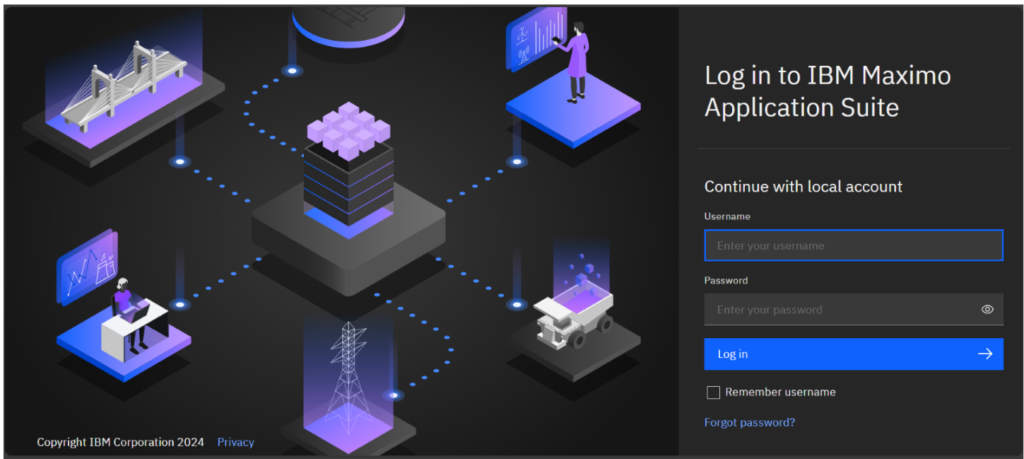
Launch the IANN Maximo Assistant by clicking on the assistant icon.
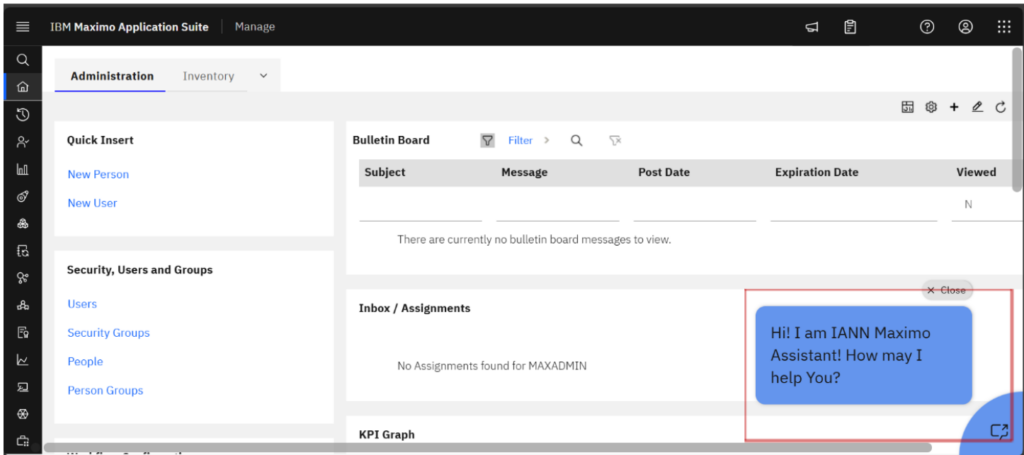
Initiate the process by clicking on ‘Vendor Rank.’
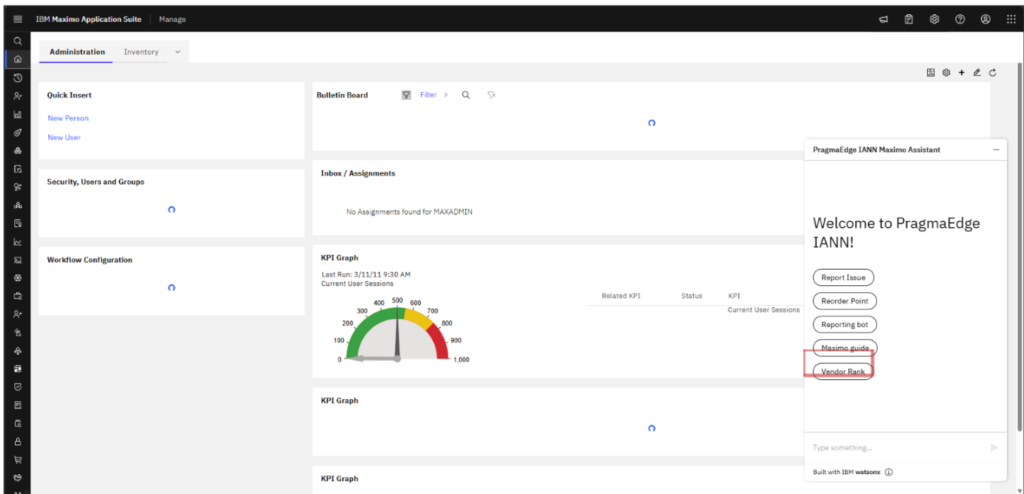
The IANN Maximo Assistant then prompts user to provide item number
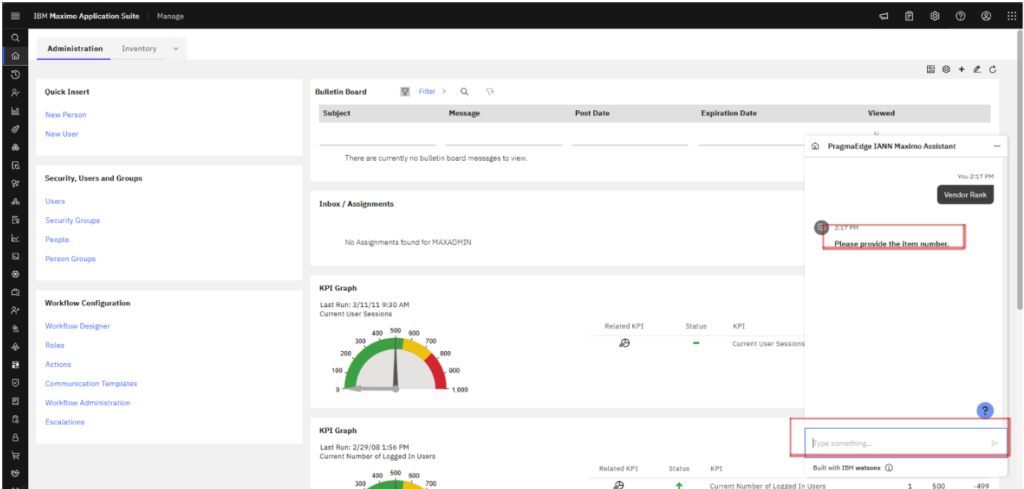
The IANN Maximo Assistant prompts the user to specify whether they would like to filter the results by site after providing item number.
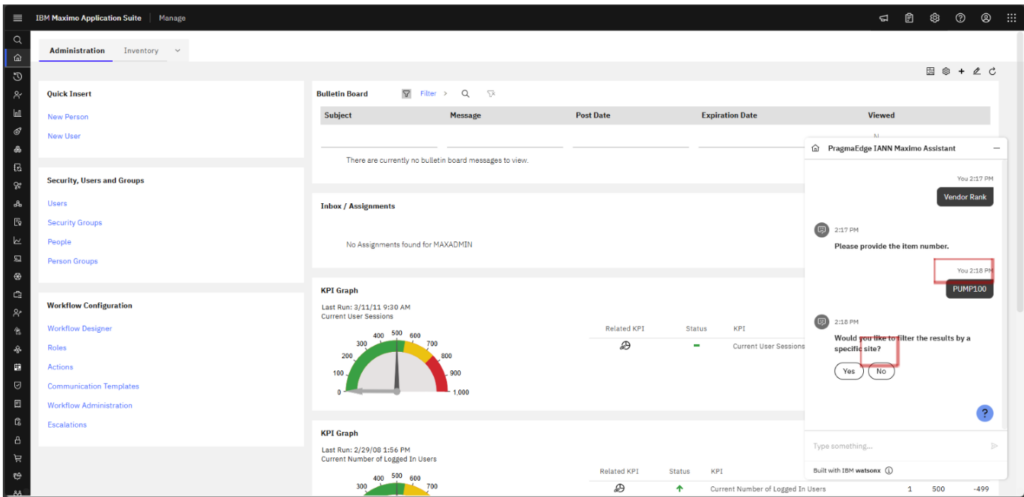
If you select “No,” the assistant will retrieve the best vendor for the given item across all sites.
The assistant retrieves the best vendor details. Click on the link to view the full vendor information.
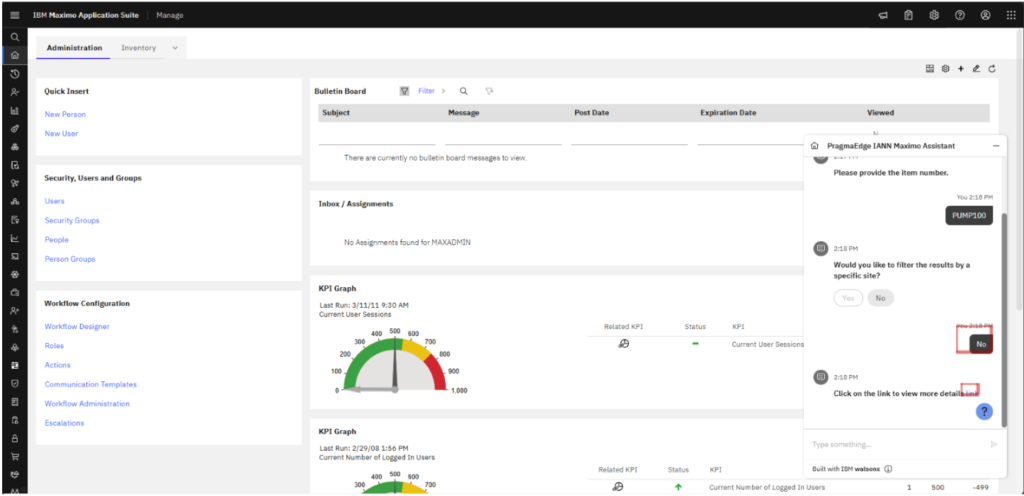
Vendors have been ranked based on their performance and categorized by site, as illustrated in the figure below.
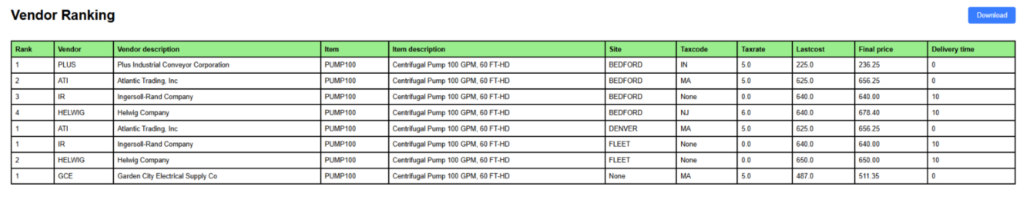
If you select “Yes,” the assistant will retrieve a list of all sites and prompt you to select one from the available options.
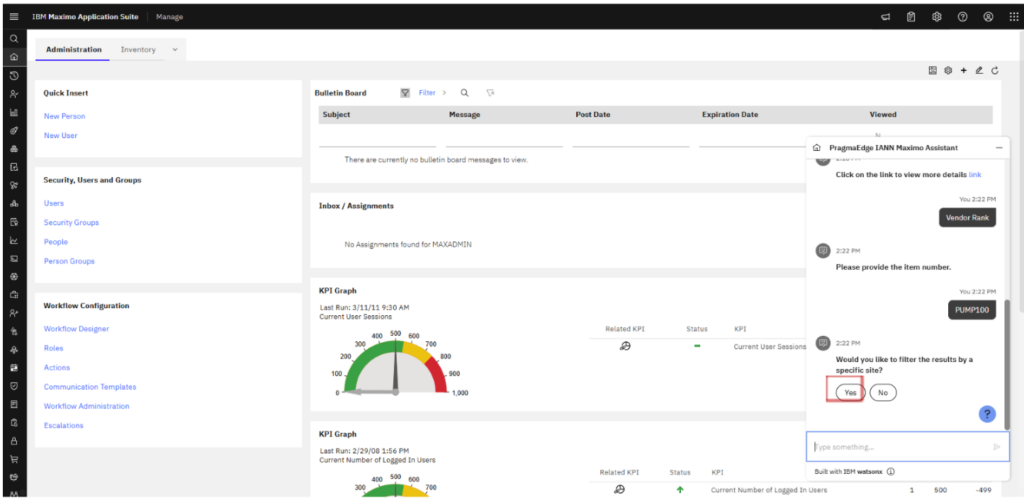
The assistant has retrieved a list of sites for selection, as shown in the figure below.
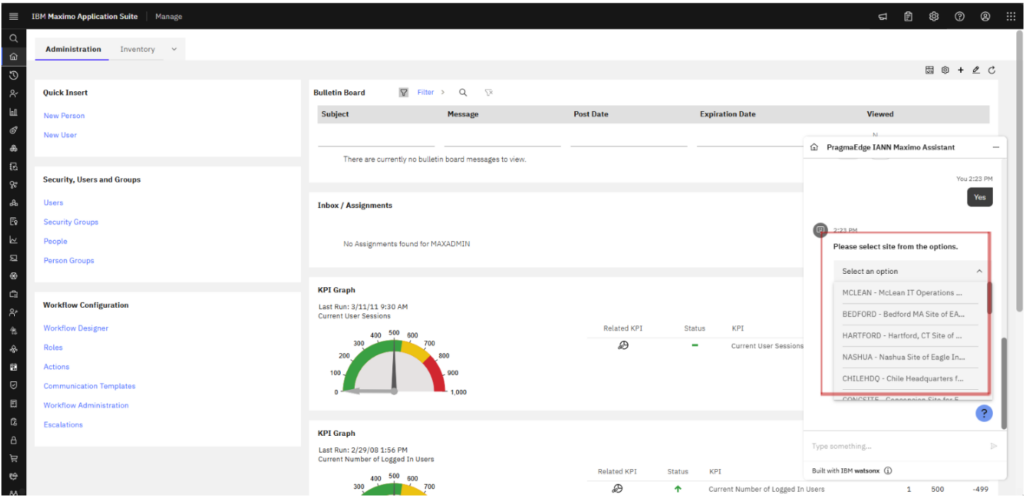
After selecting a site, the assistant retrieves vendor details specific to that site.
Click on the link to view details of vendors specific to that site.
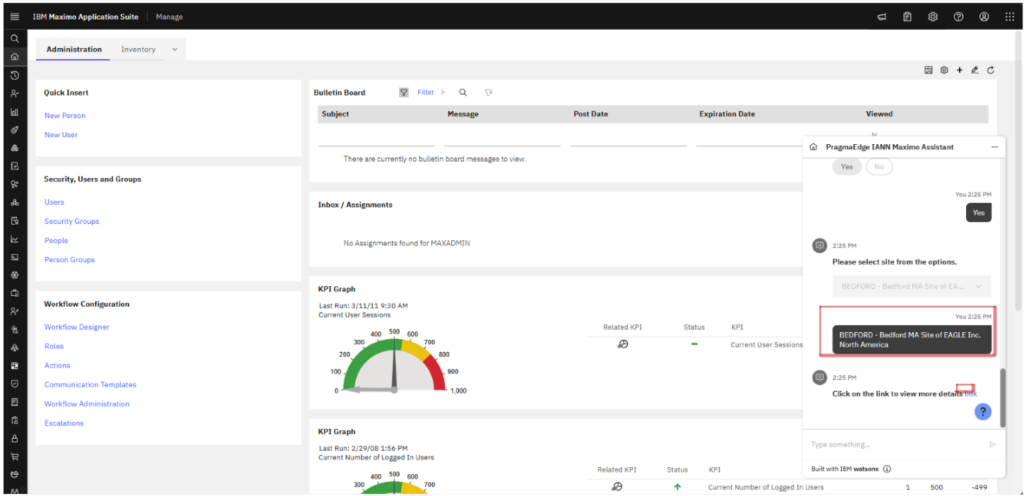
The assistant has retrieved the best vendor details, as displayed in the table below.