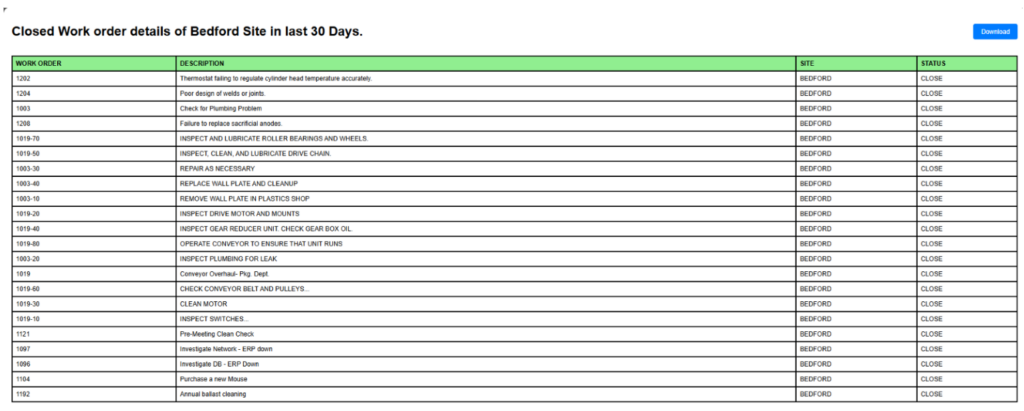Reporting Bot
1. Introduction
The AI-Powered Maximo Reporting Bot is an advanced assistant designed to streamline asset management, maintenance workflows, and service request handling within IBM Maximo. By leveraging a fine-tuned Large Language Model (LLM), the bot converts natural language inputs into structured database queries, enabling real-time data retrieval from Maximo. This solution addresses critical inefficiencies in manual processes, fragmented data access, and delayed decision-making across large-scale facilities.
Key Challenges Addressed
- Time-Centric Workflows: Manual searches for work orders, asset statuses, or compliance records are labor-intensive and error-prone.
- Real-Time Monitoring Gaps: Tracking labor assignments, asset health, and service requests in real time is challenging, especially across sprawling facilities.
- Data Fragmentation: Stakeholders struggle to consolidate data scattered across multiple Maximo tables, leading to siloed insights.
- Compliance Bottlenecks: Generating audit-ready reports manually delays compliance readiness and increases operational risk.
Solution Overview
The Reporting Bot integrates AI with Maximo’s database to provide:
- Natural Language Querying: Users input questions like “Show all operating assets at BEDFORD site” to retrieve instant results.
- Automated Data Aggregation: Correlates data from asset registries, service requests, and maintenance logs into unified dashboards.
- Compliance Automation: Generates pre-configured or ad-hoc audit reports with a single command.
2. Solution Components & Features
AI-Driven Query Engine
- Natural Language Processing (NLP): Converts user prompts into optimized SQL queries for Maximo, reducing reliance on technical query syntax.
- Contextual Understanding: The fine-tuned LLM recognizes domain-specific terms (e.g., Asset for asset number, Ticket for service request ticket) and prioritizes relevant tables.
Real-Time Asset & Workforce Management
- Asset Status Monitoring: Tracks asset conditions (e.g., HVAC systems, generators) across facilities.
- Labor Tracking: Validates technician assignments against work orders and highlights scheduling conflicts or underutilized teams.
Automated Reporting & Visualization
- Dynamic Dashboards: Generates visual summaries of maintenance backlogs, asset downtime trends, or SLA compliance rates.
- Export Capabilities: Users download reports in Excel format for stakeholder reviews.
Compliance & Audit Module
- Pre-Built Templates : Configurable Excel-based audit templates enable efficient and rapid report generation.
Integration Framework
- Watson x Assistant Integration: Embed the bot into chatbots using Fast Api’s support for bidirectional communication.
- API Support: Accepts natural language inputs and returns structured data from Maximo database execution using FASTAPI’s for communication.
3. Benefits
- Operational Efficiency: Reduces time spent on manual searches and accelerates troubleshooting.
- Proactive Decision-Making: Real-time insights into asset performance and workforce allocation prevent bottlenecks.
- Cost Savings: Optimizes asset utilization, extending lifecycle and reducing unplanned downtime.
- User Empowerment: Stakeholders retrieve data independently, minimizing IT dependency.
4. Products and Technology
- Core Platform: IBM Maximo Application Suite (Maximo Manage).
- AI/ML Framework: IBM Watsonx.ai for model training and inferencing.
- Integration Tools: Watson X Assistant for chatbot deployment.
- API Communication: Fast API for exposing and managing APIs.
- Visualization: Custom dashboard for analytics.
5. User Roles & Login
The MAS (Maximo application suite) supports role-based access aligned with Maximo’s permissions:
Roles
- Premium user: A user with full access to critical applications, configurations, and administrative functions. Often equivalent to system administrators or power users who manage workflows, security, and integrations. Can create new security groups, modify workflows, and integrate with external systems.
- Base User: A standard business user with access to core applications for day-to-day operations. Focused on transactional tasks like creating work orders, managing assets, or processing inventory. Can create a work order but cannot approve it (requires PLANNER role).
- Limited User: A user with restricted access, often read-only or limited to specific tasks. Typically used for auditors, temporary staff, or roles requiring minimal interaction. Can view asset history but cannot edit fields.
- Self-Service User: A non-technical user who interacts with Maximo through simplified portals (e.g., Service Request Manager, Employee Center). Typically external stakeholders like employees, vendors, or customers. Can submit a ticket via a portal but cannot log into the Maximo UI.
Login Process
- Navigate to Maximo Application suite.
- Enter credentials:
- Username
- Password
- Optional: Show Password to verify input.
- Click Login to access the Maximo application with Watson X assistant.
- Use Forgot Password to reset credentials.
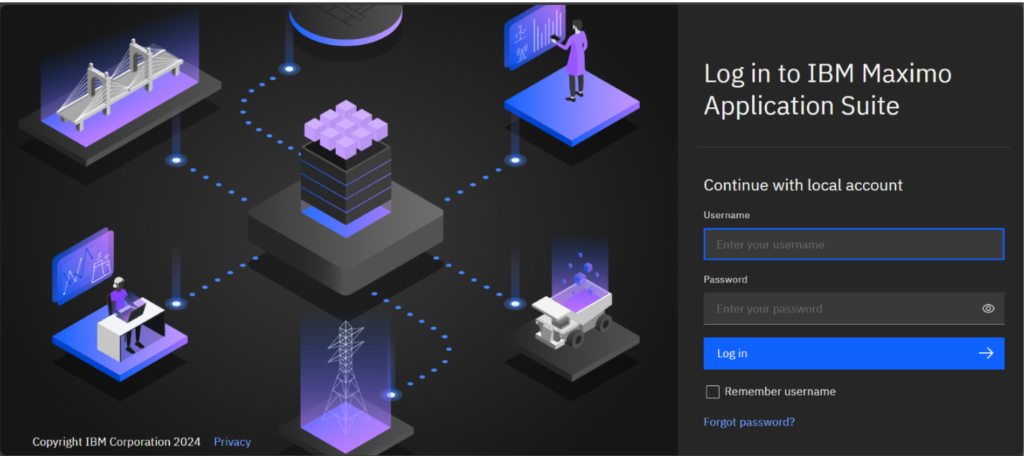
Launch the IANN Maximo Assistant by clicking on the assistant icon.
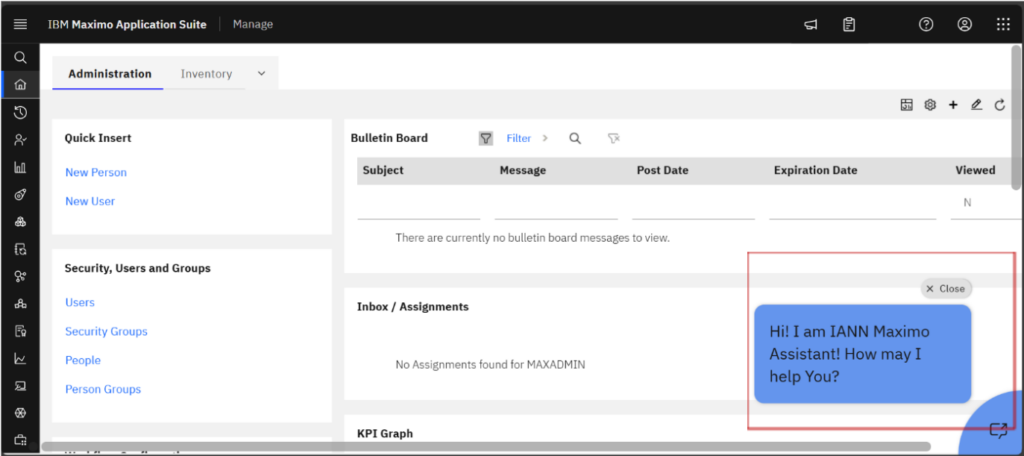
When the user wants to retrieve important information or reports from Maximo application, they initiate the process by clicking on ‘Reporting bot.‘
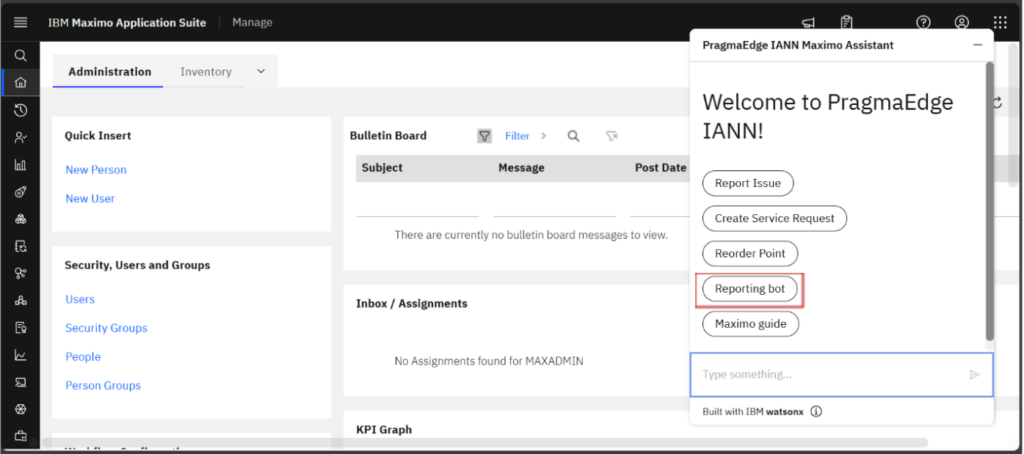
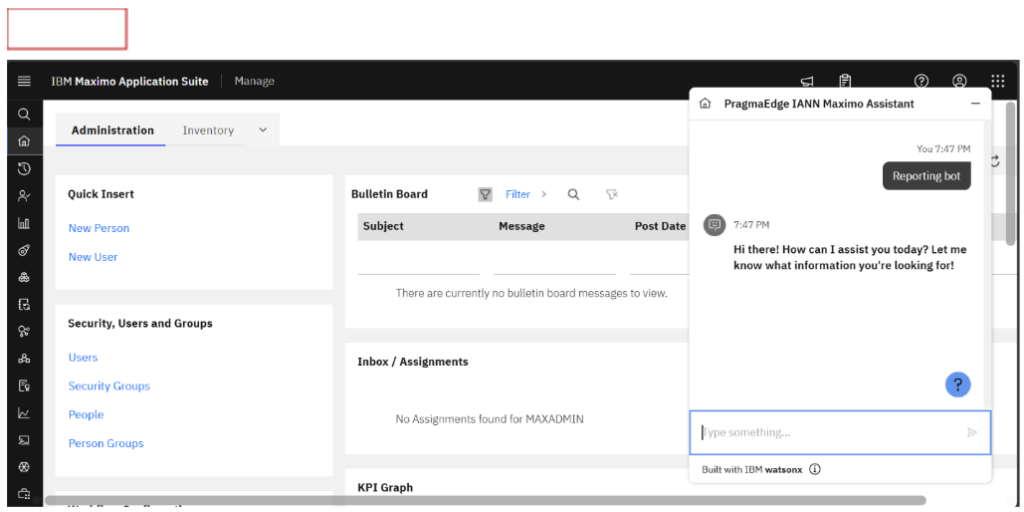
The IANN Maximo Assistant then prompts user as Hi there! How can I assist you today? Let me know what information you are looking for!
To retrieve a report related to assets from a specific site, simply type: ‘Show all operating assets at BEDFORD site,’ as shown in the below figure.
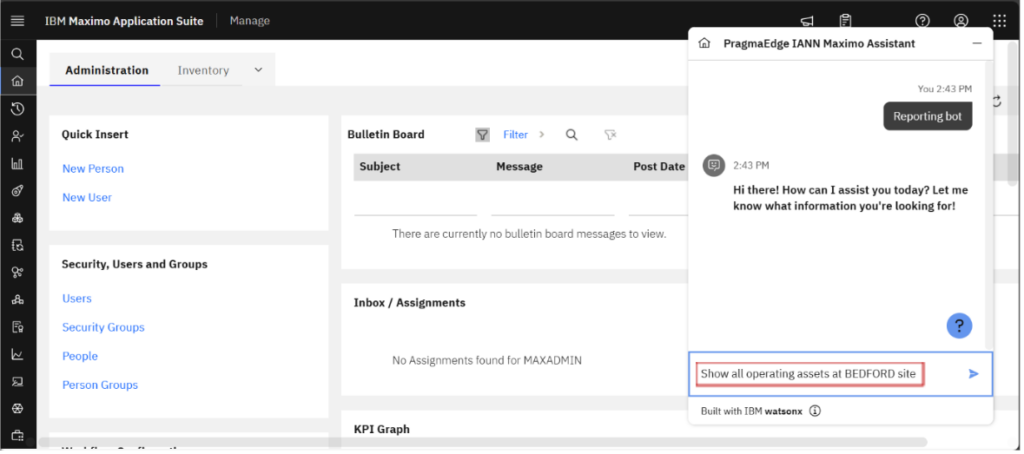
IANN Maximo assistant understands your request and instantly generates a clear, detailed report as shown in the here.
Simply click the table link to view the full report.
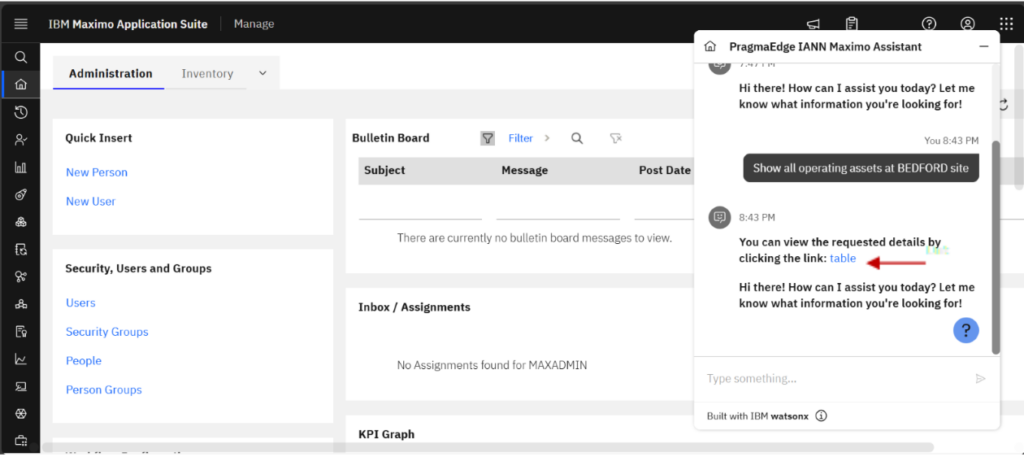
The report will be generated as shown in the figure below.
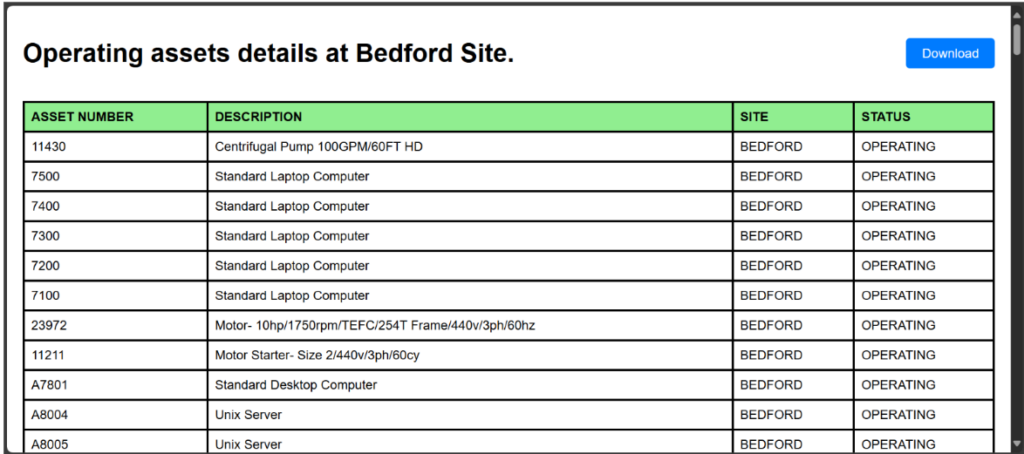
To download the report in your device, simply click the download option.
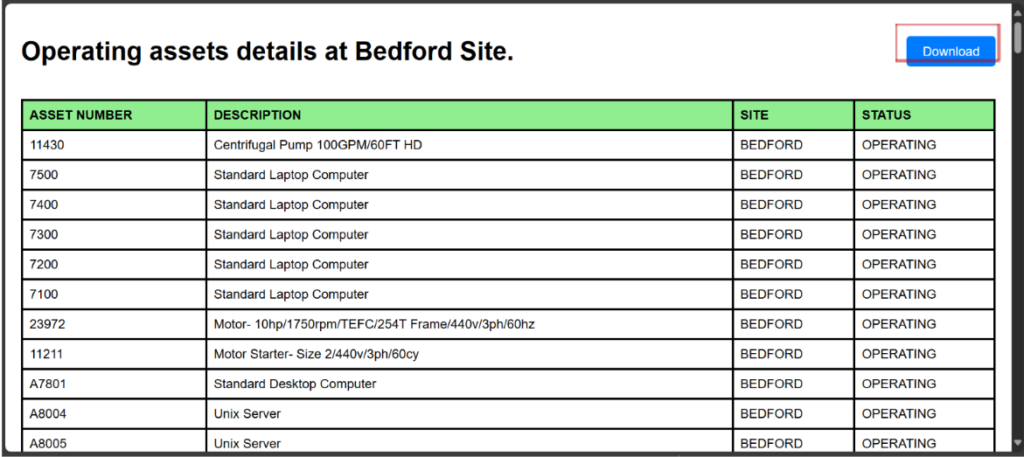
The report has been successfully downloaded in Excel format. To open the file, click on the ‘Open File’ option as shown in the below figure.
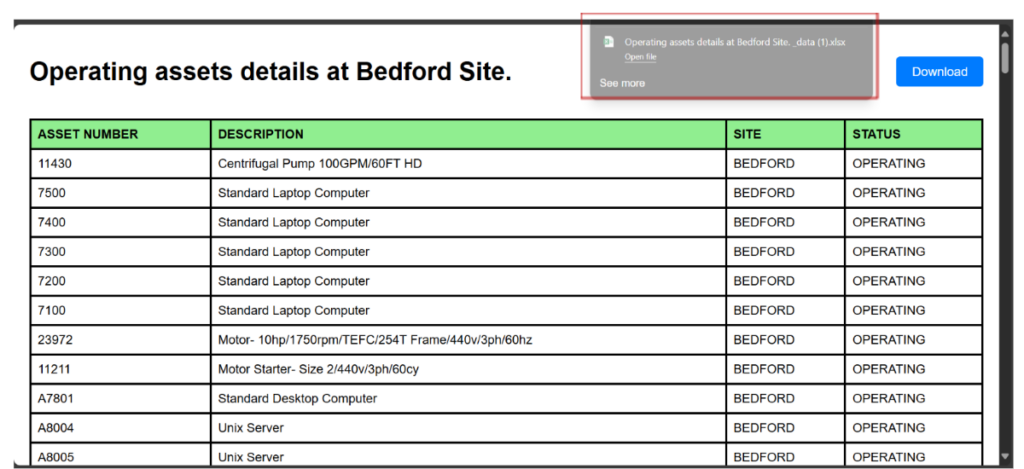
If you want to see all the work orders closed in the last 30 days at the BEDFORD site.
Type: “Show all work orders closed in the last 30 days at BEDFORD site”.
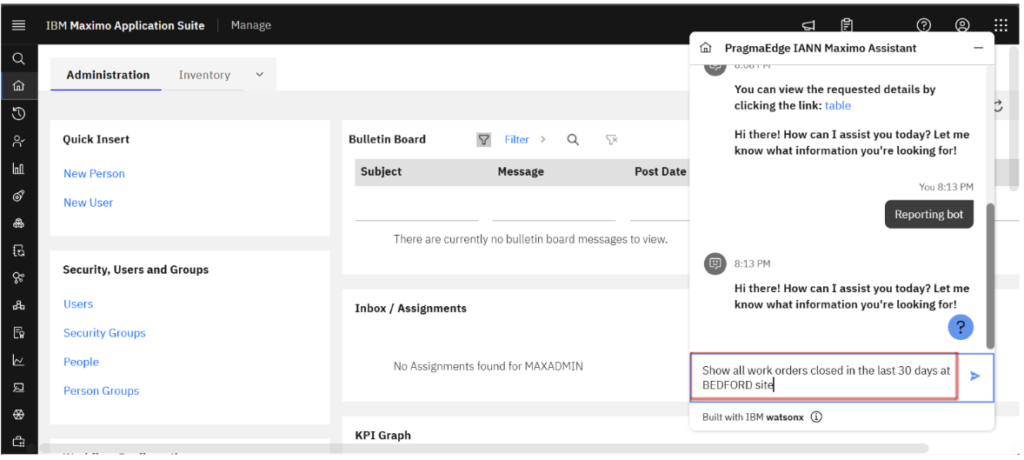
Simply click the table link to view the full report.
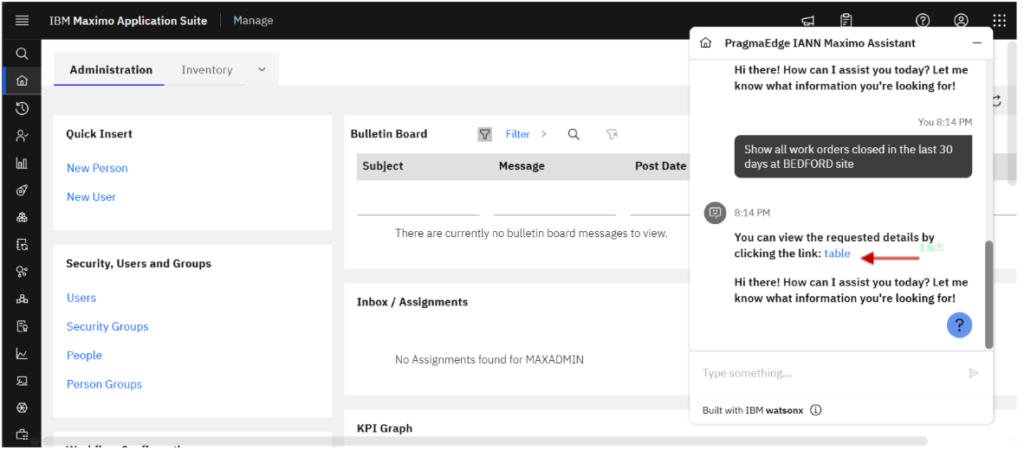
IANN Maximo assistant understands your request and instantly generates a clear, detailed report as shown below.